Getting quality research of market sentiment is crucial to better understand where the market is going next. The most significant misleading belief is that you need to have fancy platforms like Bloomberg or Reuters to get information. Don’t get me wrong, I’m the first person that used Bloomberg, and have done so for the last ten years. I love it, but in my experience, spending that amount of money is only good when you start managing a $1M account or higher. Fortunately, there are many ways to get 95% of the same kind of data for free if you know how to set up everything correctly.
This may sound unbelievable, but Twitter is the only tool that you need! Twitter has become one of the most used social media platforms for people in the financial world. I’ve been using it for over 11 years, and it’s gotten better every year.
Why Twitter & Tweet Deck
Twitter is a company with a market cap of almost $50B in 2021. With so many resources, it’s not that strange that they have a great technology that works perfectly. Every new tweet is instantly available to everyone without a second of delay. As a trader, the faster you get the information, the quicker you can react. And that’s the reason I want to leverage Twitter technology for my success.
Twitter now owns Tweet Deck, too. It is a dashboard that can help you get all the essential tweets customized in so many ways.
How To Setup Your Tweet Deck
To access TweetDeck, all you need is to open this URL in your browser and log in to your Twitter account.
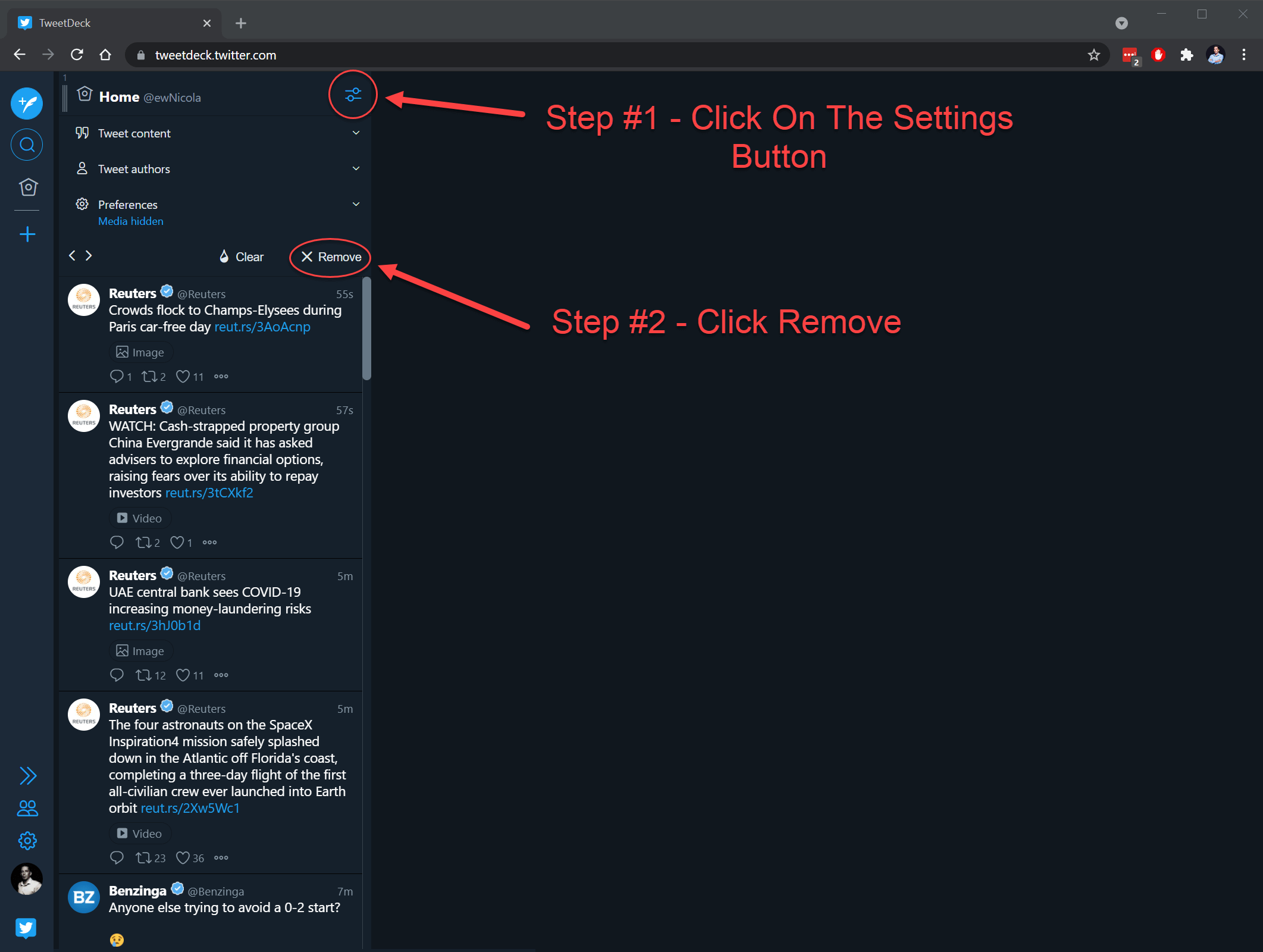
Once you’re logged in, you will see just one column, “Home,” as you can see on the image above. We don’t need that, so we will click on the “Settings” button and click “Remove.”
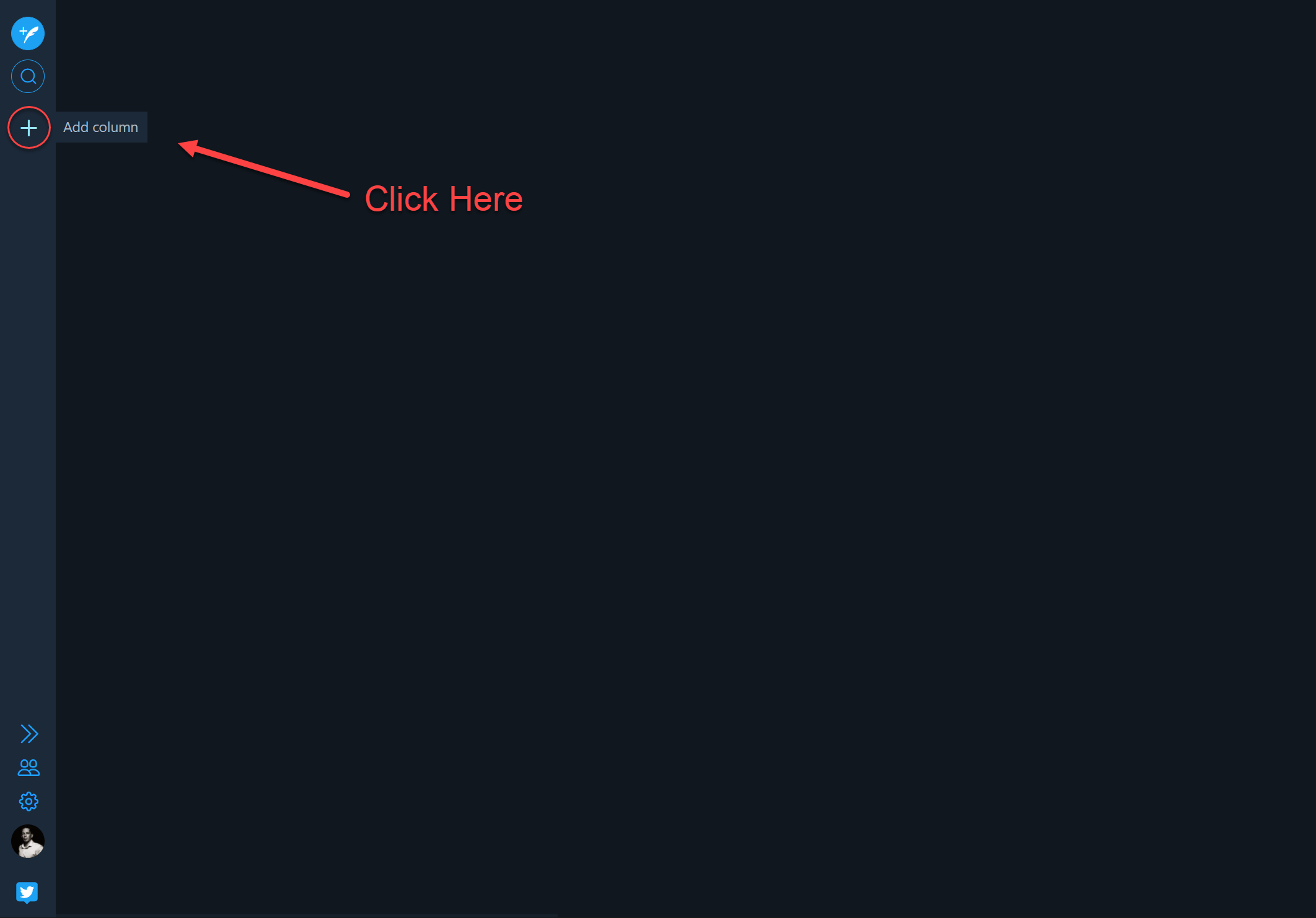
Once we have a clear workspace, as you see on the image above, it’s time to build our “News Trading Platform.” We will do that by clicking on the “Add column” button, as you see in the image above.
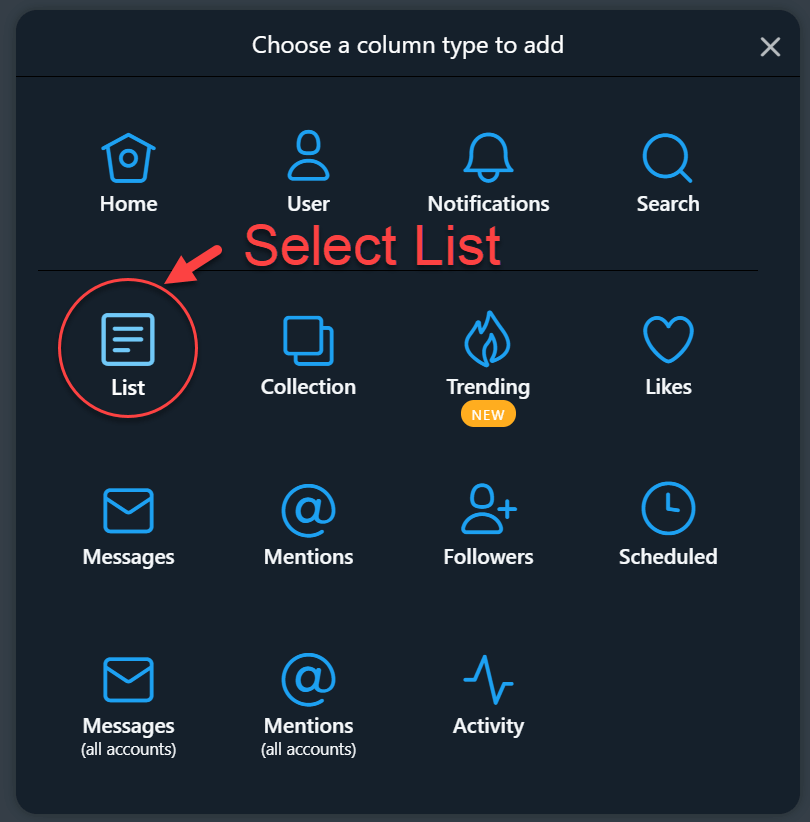
After that, we will get presented with windows that will give us a lot of different options. For what we are looking to do, the only thing we need is the “List” option. Click on the icon, and let’s move on.
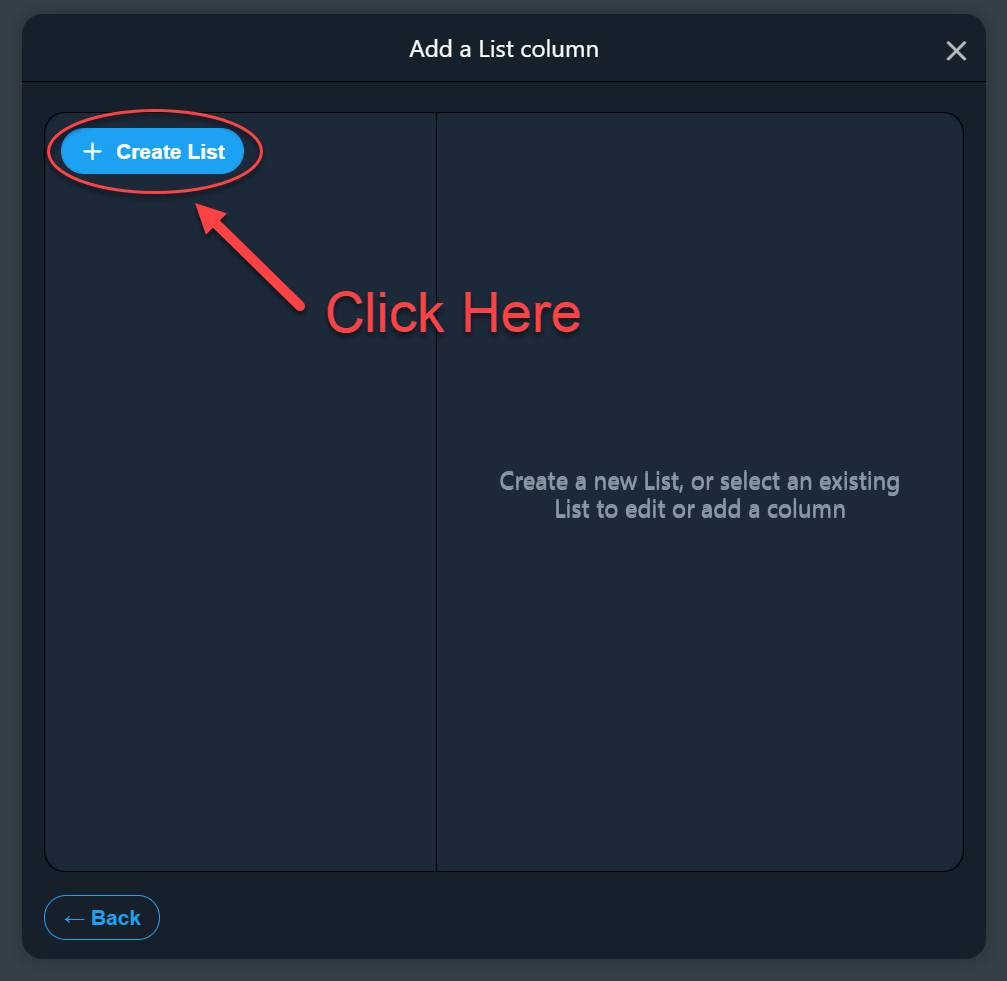
If you have never created a list, you will see the “+ Create List” option. And that’s all there is to it. So, let’s start and click on that “Create List” button now.
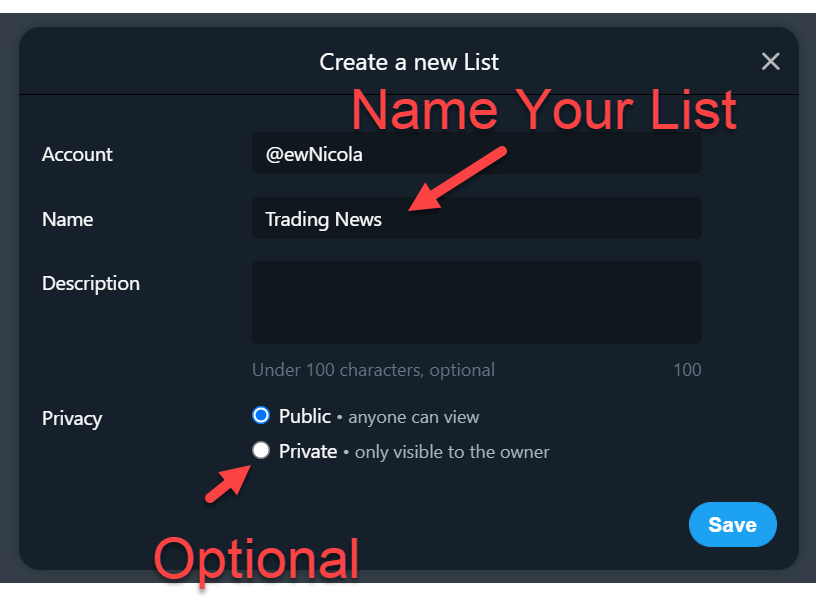
We have two options that we need to fill in during the next part: Name & Privacy! For Name, you can put anything you want; I put “Trading News” as my Name to quickly know what I am creating.
The second part is Privacy. If you want everything to be only available to you, select the “Private” option. Leaving default Public won’t have any impact on you. Only if you have something that you want to keep private will, I pick that private option.
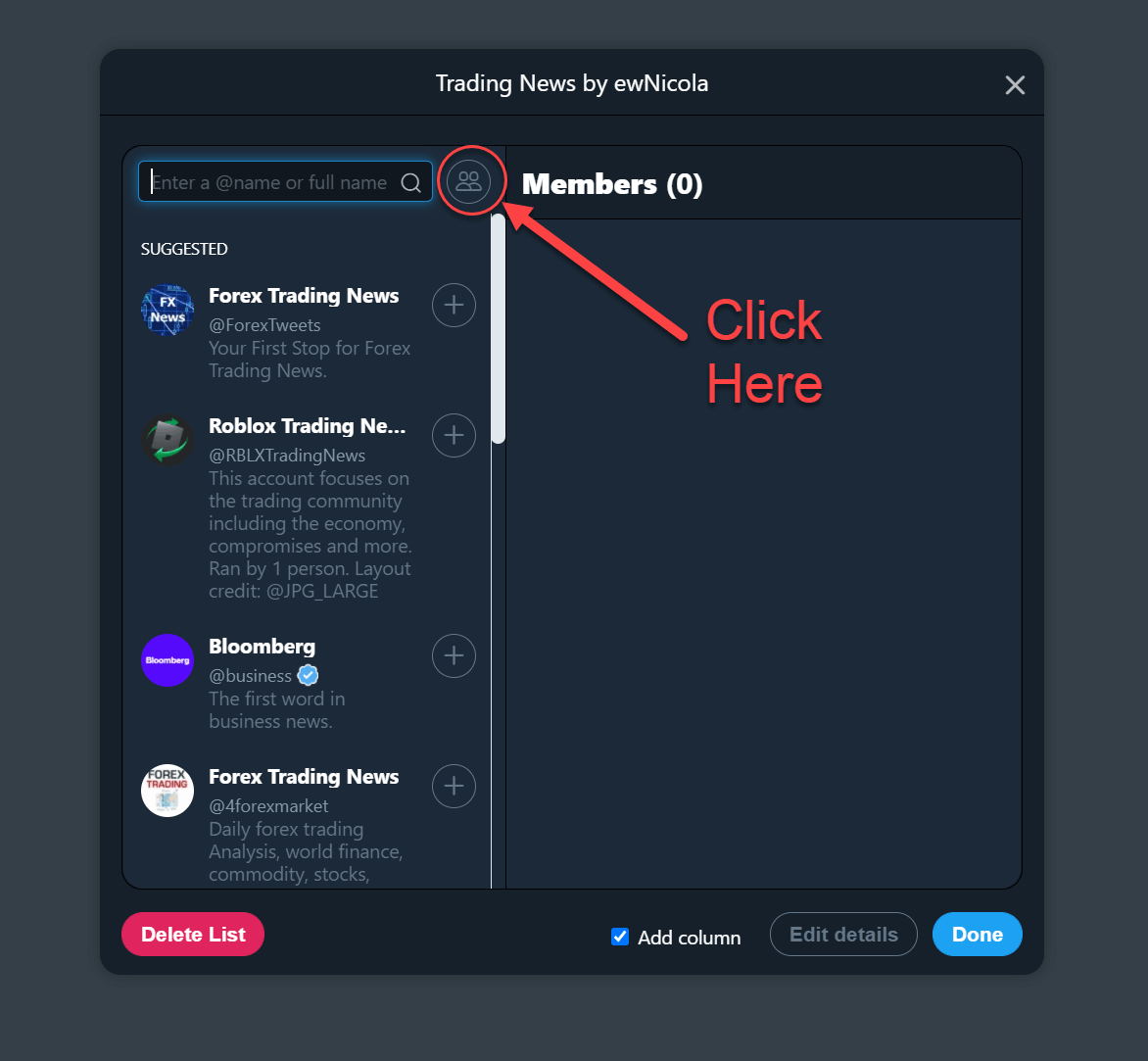
We are almost there. Now, we have that fun part: where we want to select what accounts we want to show in our “Trading News” column. You can do it manually and just type in all Twitter handles one by one, or click the icon marked on the image above to make your list faster.
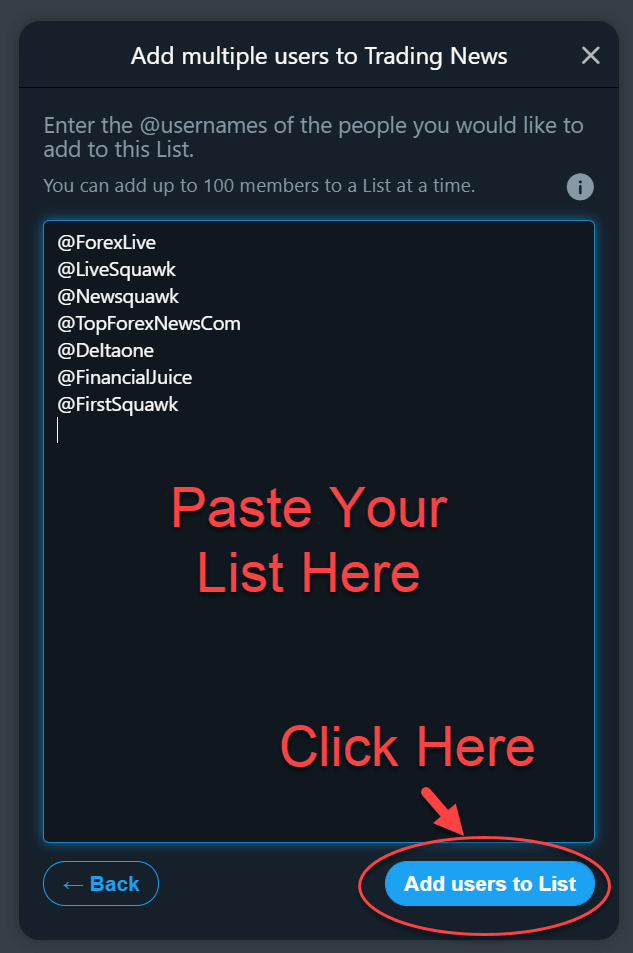
Copy the user names you want to include and paste them into the list. Once done, click the “Add Users to List” button in the right bottom corner.
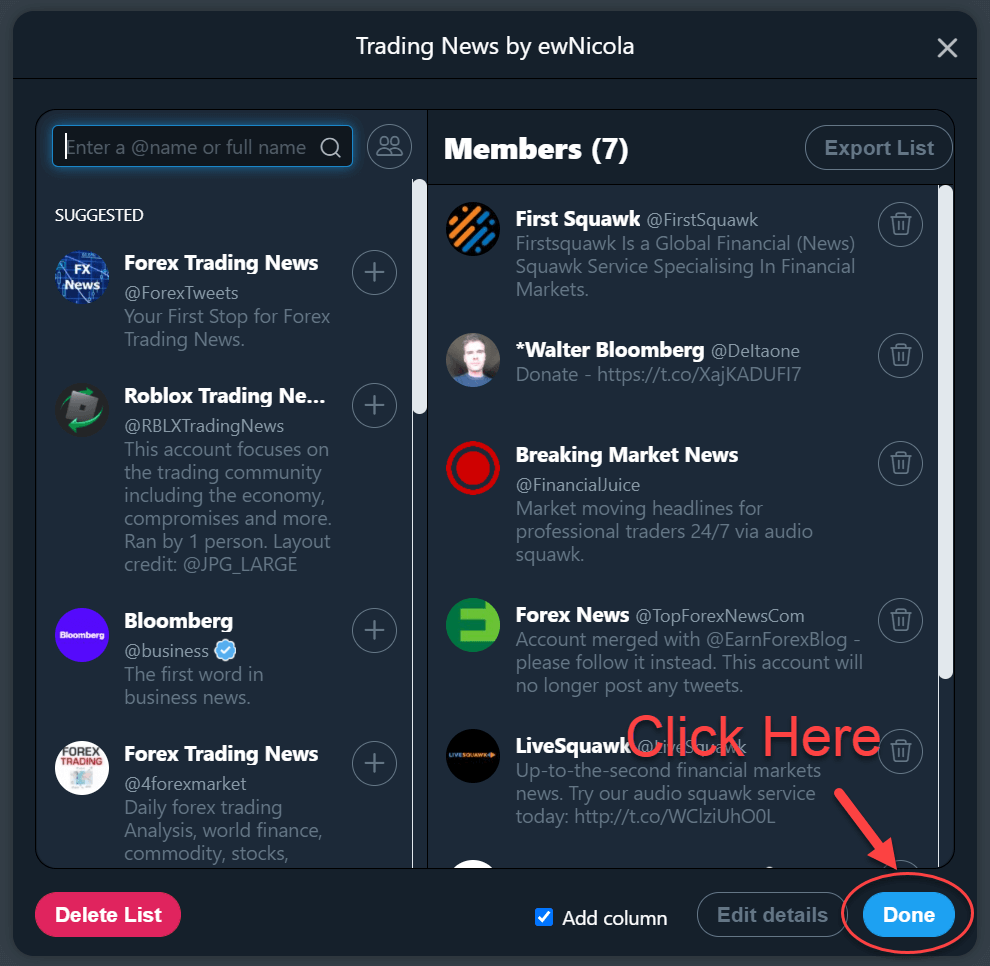
We are almost done, all we need to do now is to hit the “Done” button, and that’s it.
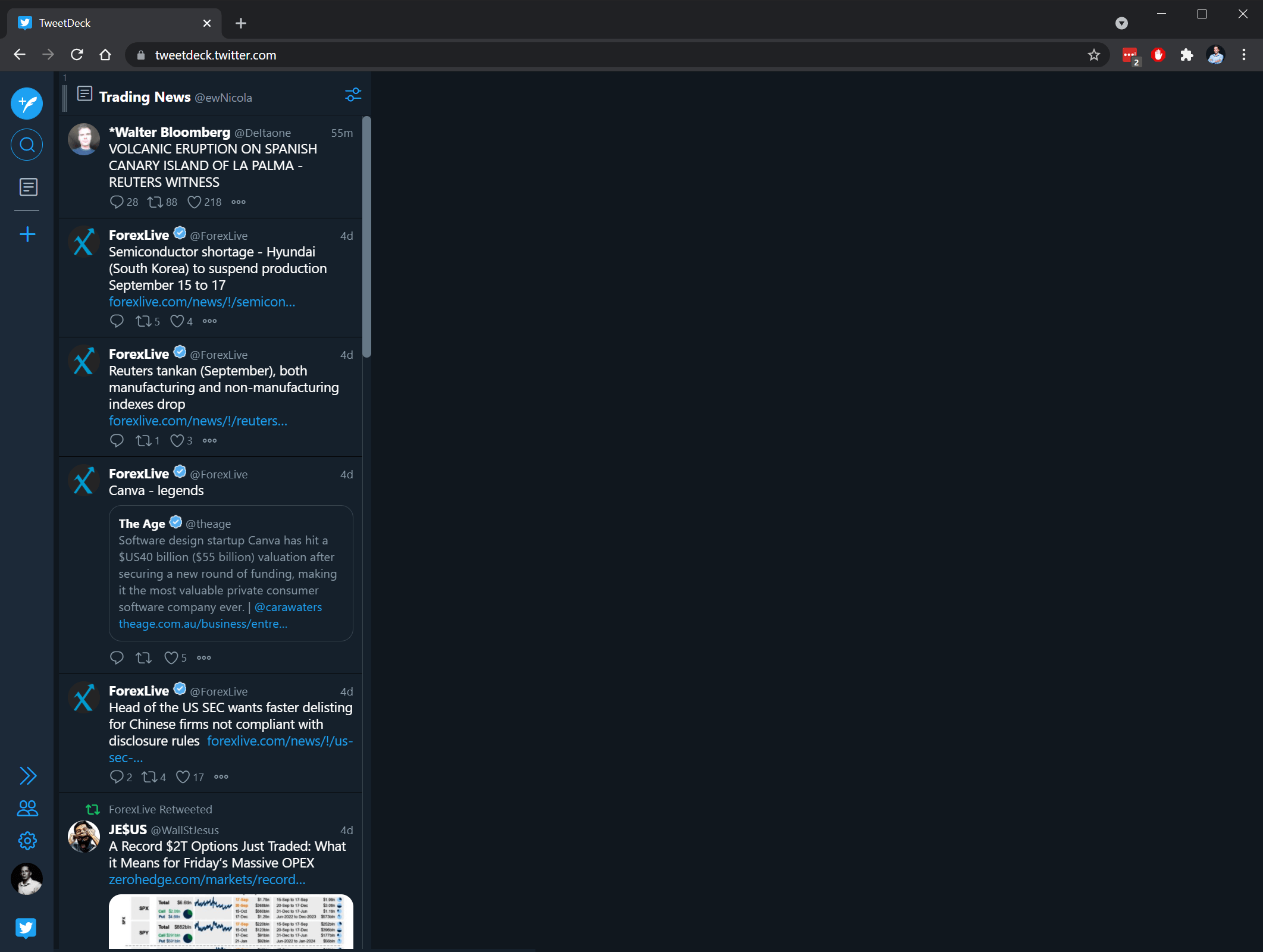
As you can see on the image above, we now have a new “Trading News” column on our TweetDeck.
Once you understand how to create the list inside the TweetDeck, everything will go smoothly.
Now, you can always have more than what I’ve put in my list for the Trading News section, but remember most of them will give you the same thing. And we don’t need to have the same information displayed over and over. That’s why we should create a few lists to test and learn how much following someone benefits your trading.
After the news, you can create separate Lists for Market Commentary and put all the top analysts that you track, create a list for just Indices, Forex, Commodities, and Crypto. This is all a personalized part that you will need to experiment with on your own.
Since I started to create my lists a long time ago, I can give you a list of Twitter handles that should be on your watch list. Play with this first, then check out handles from smaller organizations or people with fewer followers, and remove people who don’t give you any critical information.
Group #1 Trading News Twitter Accounts
@ForexLive
@newsforextrader
@Newsquawk
@LiveSquawk
@TopForexNewsCom
@FinancialJuice
@DeItaone
@FirstSquawk
Group #2 Market Commentary General
@Adamlinton1
@elerianm
@MrMBrown
@C_Barraud
@AWMCheung
@DaveHcontrarian
@CapEconomics
@bilalhafeez123
@WSJ
@EdConwaySky
@Breakingviews
@david_milliken
@michaelsteen
@bankofcanada
@NewYorkFed
@kevinmuir
@taykuy
@WSJecon
@DaveNadig
@rolcol325
@KeithMcCullough
@OwenThomasTV
@bankofengland
@Skolimowski
@johnauthers
@fatdaz
@tracyalloway
@USDOL
@Fullcarry
@bondvigilantes
@HermsTheWord
@hedgeit
@DamonPavlatos
@aeberman12
@IMFNews
@ICE_Markets
@ArlanFF101
@baldersdale
@WilliamsonChris
@federalreserve
@CNBCnow
@EnergyRosen
@hedgopia
@MacroTechnicals
@WSJmarkets
@Grain1guy
@bilalhafeez123
@3Sigmamarkets
@PriapusIQ
@Macro_Hive
@ChrisWeston_PS
@AndreasSteno
@dlacalle_IA
@VPatelFX
@ICE_Markets
@ArlanFF101
@baldersdale
@WilliamsonChris
@federalreserve
@CNBCnow
@EnergyRosen
@hedgopia
@MacroTechnicals
@WSJmarkets
@Grain1guy
@AtlantaFed
@rahulkapoor11
@samueltombs
@business
@jmackin2
@fwred
@ukarlewitz
@onlyyoontv
@OlafScholz
@Schuldensuehner
@Mike_Taylor1972
@spdsk8trgrl
@TheBondFreak
@RadicalAdem
@DTNMarkets
@philadelphiafed
@ChicagoFed
@kohntom
@ritvikcarvalho
@PhilFedResearch
@ritholtz
@Yogi_Chan
@jsblokland
@darioperkins
@saeedamenfx
@TylerDurden
@kitjuckes
@NickTimiraos
@M_McDonough
@fiatcurrency
@mark_pengelly
@L0gg0l
@bondstrategist
@CGasparino
@markets
@EconomicsRisk
@reutersSujataR
@freightinvestor
@MNINews
@stlouisfed
@OilSheppard
@FTTradingRoom
@MarkKleinmanSky
@ECONdailycharts
@ecb
@USDAForeignAg
@ZackEiseman
@jfkirkegaard
@AnnetteCNBC
@BLS_gov
@skughered
@Lavorgnanomics
@Scotiabankfx
@InterestArb
@lomholt10
@Devikakrishnak
@tomashirstecon
@fathommacro
@MikaelSarwe
@bundesbank
@ScottIrwinUI
@BruceReuters
@jc_econ
@VaidotasSegenis
@VolatilityWiz
@Alex_Danco
@FerroTV
@enlundm
@BrianGierke
@rankoberich
@neelkashkari
@FedFRASER
@AitkenAdvisors
@lisaabramowicz1
@ThinkTankCharts
@neversellFI
@baroninvestment
@DaveRamsden1
@EpsilonTheory
@Intellikon
@ArnoKitts
@MNIFedWatch
@kannbwx
@GenscapeAgBio
@TenYearNote
@YanQinyq
@IMFLive
@ErikFossing
@VezaratNaft
@InvestorAmnesia
@Barton_options
@WarrenPies
@Amdalleq
@RJ_FXandRates
@OverMyFedBody
@formerhfpm
@PantheonMacro
@ClydeCommods
@mtmalinen
@StuartLWallace
@donnelly_brent
@RitholtzWealth
@TaviCosta
@jendeben
@lenkiefer
@HayekAndKeynes
@Jkylebass
@BondHack
@AlessioUrban
@ChrisHosek
@adamanyc
@stevelevine
@SPGlobalPlatts
@chigrl
@PlattsOil
@PlattsPower
@HermsTheWord
@WorldOil
@iraqoilreport
@energyintel
@NRGInstitute
@HelenCRobertson
@ETCommodities
@ArgusMedia
@AlexLawler100
@ReutersCommods
@dan_graeber
@CFTC
@A_DiPaola17
@nayrazz
@BloombergNRG
@Samir_Madani
@MicheleEvans2
@ftcommodities
@staunovo
@reutersSujataR
@freightinvestor
@MNINews
@stlouisfed
@OilSheppard
@FTTradingRoom
@MarkKleinmanSky
@ECONdailycharts
@ecb
@USDAForeignAg
@ZackEiseman
@jfkirkegaard
@AnnetteCNBC
@awealthofcs
@iv_technicals
@centralbanknews
@CVecchioFX
@BrynneKKelly
@valuewalk
@katiadmi
@majilato
@amiforex
@B_Eichengreen
@eWhispers
@FTMarkets
@5_min_macro
@DallasFed
@economics
@BeaRios_
@The_Coskun
@OxfordEconomics
@ScottMinerd
@NiccoBigalli
@LcnWalker
@rbrharrison
@johnjhardy
@TonyNashNerd
@NobleFrancis
@Jesse_Livermore
@petergarnry
@saikysays
@sonusvarghese
@fxmacro
@joegilster
@cornoptions1
@mhirtz
@bennpeifert
@Not_Jim_Cramer
@lebas_janney
@ColmFitzgerald
@KansasCityFed
@TomOrlik
@mark_dow
@QuikStrike1
@EU_Eurostat
@MikeDorning
@ChrisGiles_
@beth_stanton
@sarahoconnor_
@WSJCentralBanks
@TopThird
@Ole_S_Hansen
@moved_average
@ReformedTrader
@IHSMarkitPMI
@anwallstrom
@MarexSpectron
@ABartonMacro
@modestproposal1
@accutic
@summer_said
@TimDuy
@TomHale_
@lucy_meakin
@NYFedResearch
@SamuelRPierson
@TroyBVincent
@EricMorath
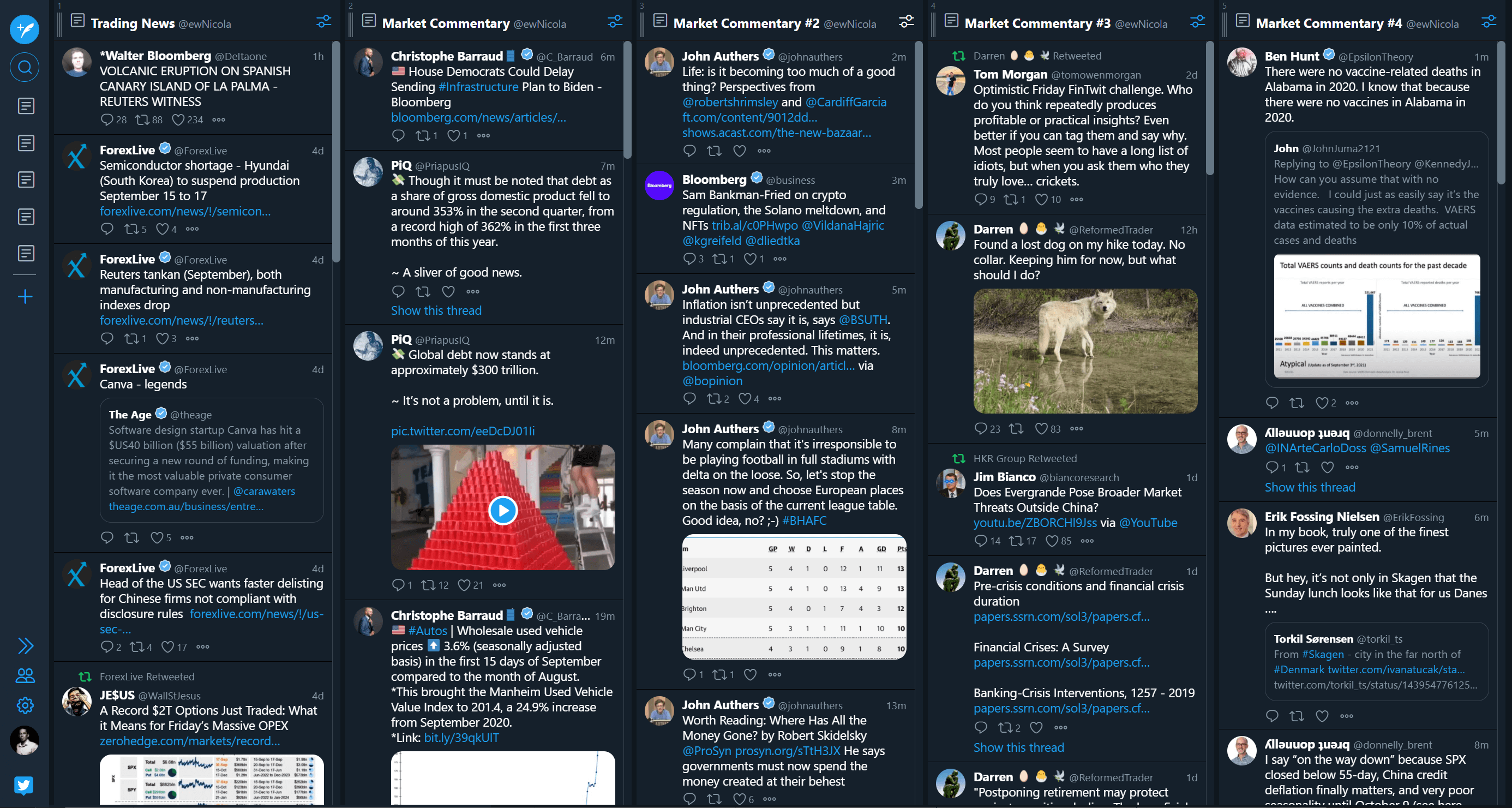
Conclusion
This process of creating your own “Bloomberg Terminal” will take a few minutes of your time. It’s not going to replace the info you get with the paid platform completely, but it’s going to be more than enough for 99% of traders to understand what’s moving the market right now and what direction you should be focused on today.
Try to play with your new tool for a few weeks, learn how to filter all the information, and let me know what you think.
Most Important: I tried to post the list of the people who helped me do my research faster. So, if you have someone to recommend, feel free to post it down in the comments below.
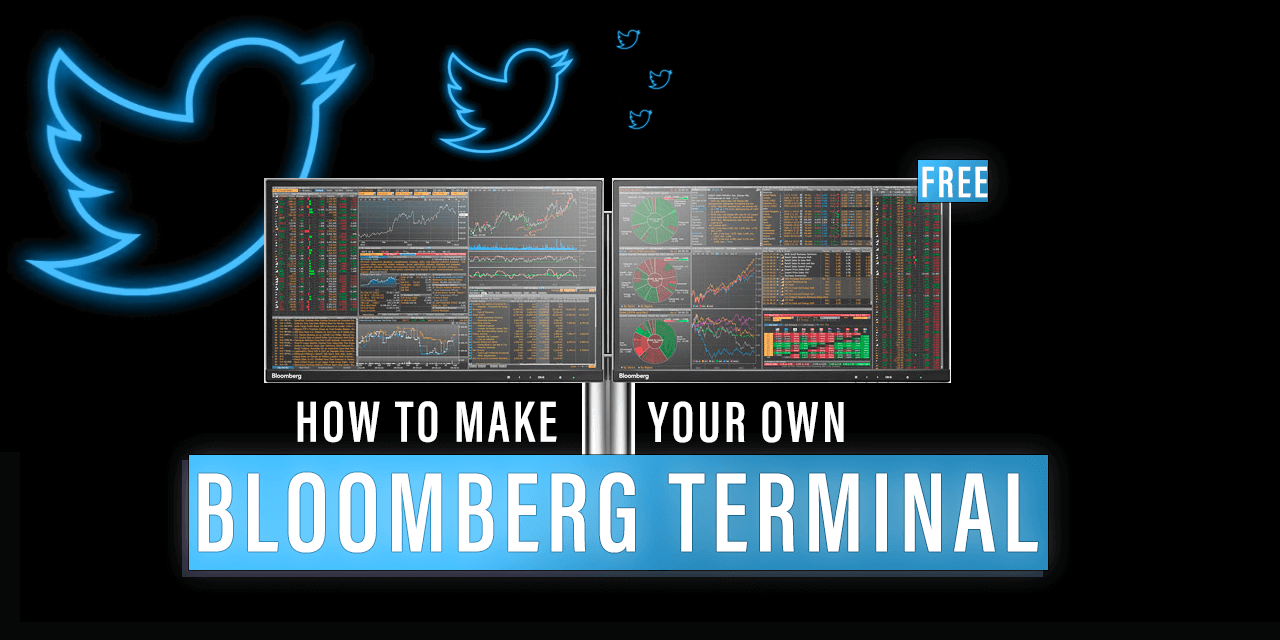



@whale_alert for big crypto movements